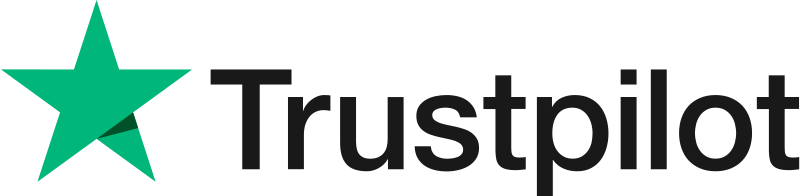Determining the Ideal Watts and VA Rating for Your Network IT Closet's APC UPS Battery Backup
Share
Key Takeaways:
- Introduction
- Understanding Watts and VA Ratings
- Calculating Power Requirements
- Choosing the Right Size UPS
- Common Mistakes to Avoid
- Maintenance and Monitoring Practices
- Real-World Examples and Case Studies
Introduction
In today’s tech-driven world, ensuring a smooth and uninterrupted operation in your IT closet is crucial. The first step towards this reliability lies in understanding the importance of the correct watt and VA rating for your APC UPS Battery Backup. These ratings are not just numbers; they represent the foundation of protection and performance for your sensitive equipment and network reliability.
Understanding Watts and VA Ratings
The distinction between watts and volt-amps (VA) is vital when selecting your APC Battery Backup Solutions. While watts measure the actual power consumed by devices, VA represents the total potential power provided by the UPS. Thus, the Ideal Watts Rating ensures that your network devices receive adequate power while VA Rating for Network Closet considers the peak load demand during power surges or fluctuations, safeguarding your equipment against damage and ensuring seamless operation.
The Role of Proper Ratings in Network Reliability
Choosing the right UPS system for your IT closet directly impacts your network reliability. An appropriately rated UPS Battery Backup can maintain continuous power, preventing downtime or disruption from power outages. This is especially critical for businesses where data integrity is paramount, as even the slightest interruption can lead to data loss or corruption. Therefore, understanding how to compute your equipment’s cumulative wattage and comparing it against your UPS's ratings is essential for a smooth operation.
Protecting Sensitive Equipment
Another significant benefit of precise watt and VA ratings is the protection of sensitive equipment. IT closets typically house valuable servers, switches, and networking devices that are susceptible to power fluctuations. By selecting an APC UPS Battery Backup that meets the Ideal Watts Rating, you can ensure a reliable and safe environment for your electronics. Understanding the power needs not only helps in avoiding overload situations but also extends the lifespan of your devices, making it a wise investment in your infrastructure.
Conclusion
In essence, knowing how to determine the proper watts and VA ratings for your APC UPS is crucial for enhancing network reliability and protecting sensitive equipment within your IT closet. The balance between wattage requirements and VA capabilities forms the backbone of a resilient network infrastructure. As you navigate through the choices available, remember that investing time in understanding these concepts will yield significant long-term benefits for your business operations.
Understanding Watts and VA Ratings
When it comes to choosing a UPS Battery Backup for your IT closet, understanding the importance of Watts and VA Ratings is essential. These measurements play a crucial role in determining the performance and reliability of your power backup systems. In this section, we will break down these terms, elucidating their meanings, differences, and overall significance, particularly in the context of APC Battery Backup Solutions.
What are Watts?
Watts are a unit of power that measures how much electrical energy is being consumed. In practical terms, the wattage rating indicates how much energy your devices require to function effectively. For instance, if you have a server that operates at 300 watts, it means that you need to provide at least this amount of power continuously to prevent any interruptions.
“Understanding the wattage requirements of your equipment is the first step in choosing the right APS for your IT closet.”
This measurement is particularly instrumental when reviewing the Ideal watts rating for devices in your network closet. Pairing the wattage demands with the output capacity of your UPS will ensure seamless integration and robust protection.
What is VA Rating?
VA Rating, which stands for Volt-Amps, is another critical metric used to determine the capability of a UPS system. It represents the apparent power and is calculated by multiplying the voltage by the current. One important thing to note is that VA is not the same as watts, as the two can differ based on the power factor of the equipment.
For example, if a UPS has a VA rating of 1000 VA and a power factor of 0.6, the wattage capacity would be 600 watts. This distinction is vital, particularly when you're assessing your needs for a VA rating for Network Closet systems.
The Relationship Between Watts and VA Ratings
It’s essential to understand that while both wattage and VA ratings are crucial in designing your IT power solution, they measure different aspects of electrical power. The watt rating indicates the actual power consumption of your devices, while the VA rating includes both the active and reactive power components.
“Choosing a UPS for your IT closet requires not just knowing your total wattage, but also understanding how that translates into VA ratings.”
This insight reflects a crucial part of the decision-making process when investing in Choosing UPS for IT Closet. Ensuring that both wattage and VA capacities align with your equipment's requirements will protect against overloads while maintaining a reliable power source during outages.
Why Does This Matter?
As businesses increasingly rely on technology, the choice of a UPS system becomes paramount. The right combination of wattage and VA ratings ensures that your network closet remains functional and secure, minimizing downtime. A comprehensive understanding of these technical specifications aids in selecting the most suitable APC Battery Backup Solutions, tailored to your unique needs.
Ultimately, incorporating precise wattage and VA rating considerations into your backup strategy not only increases the lifespan of your equipment but also enhances operational efficiency. Explore your specific requirements, ensuring that the UPS you choose is perfectly equipped to protect and sustain your network ecosystem.
Calculating Power Requirements
Understanding the total power requirements of devices within your network IT closet is crucial for ensuring uninterrupted operations and maximizing the efficiency of your APC Battery Backup Solutions. By accurately calculating both wattage and VA ratings, you can choose the most suitable UPS Battery Backup solutions that meet your needs. Below are guidelines designed to help you assess these requirements accurately.
Identifying Wattage Ratings for Individual Equipment
Each device in your network closet has a specific wattage rating that outlines how much power it consumes. To determine this:
- Check the specifications on the device's manual or manufacturer’s website.
- Look for a label on the device itself, typically found on the back or bottom.
- If available, use a watt meter to measure real-time consumption.
By gathering wattage ratings for all individual devices—including servers, switches, routers, and any additional networking equipment—you can begin to evaluate their collective power needs.
Calculating Cumulative Power Needs
Once you have the wattage ratings for each device, the next step is to calculate the cumulative power needs:
- Add the wattage ratings of all devices together to compute the total power requirement.
- Ensure to account for any redundant equipment that may be used as backups.
- Consider accommodating future expansion by adding an additional 20% buffer to your total wattage needs.
This method provides a safe estimate that enhances the performance of your UPS Battery Backup, ensuring it can handle fluctuations, especially during peak usage times.
Understanding VA Rating for Network Closet UPS Systems
When selecting a UPS for your IT closet, understanding the VA rating is equally important. The VA rating captures the total load capacity that the UPS can support, which includes both the real power (watts) and reactive power. To align your VA rating with the wattage:
- Use the formula: VA = Watts / Power Factor, where the typical power factor for most devices is around 0.7 to 0.8.
- Select a UPS with a VA rating that exceeds your total wattage needs to account for potential inefficiencies.
By understanding both the wattage and VA ratings, you can confidently choose the right APC Battery Backup Solutions that ensure your network remains operational during power interruptions.
By following these guidelines, you'll arrive at a well-informed decision regarding the Ideal Watts Rating and VA Rating for your network closet. Whether you're implementing a new system or upgrading existing solutions, precise calculations and assessments will boost the resilience and efficiency of your IT infrastructure.
Choosing the Right Size UPS
When it comes to choosing the perfect APC UPS Battery Backup for your IT closet, understanding power requirements is crucial. The decision should not solely rely on the Ideal Watts Rating; it should also consider factors such as runtime, equipment criticality, and future expansion needs to ensure your setup remains reliable.
Calculating Power Requirements
The first step in selecting an appropriate UPS is calculating the power consumption of the equipment you plan to protect. Start by identifying each device and its wattage. The total wattage of your devices should inform your choice of the VA Rating for Network Closet to accommodate unexpected surges and ensure smooth operation.
"Properly calculating the power requirements ensures that your UPS will support critical equipment without risking overload." — UPS Solutions Expert
Understanding Runtime
Consider how long you would need the UPS to support your devices during a power outage. This leads to assessing the ideal watts rating for your setup. If you're only backing up essential systems, a shorter runtime may suffice. However, for critical infrastructure, a longer runtime ensures that you have enough time to safely power down or switch to a backup power source.
Evaluating Equipment Criticality
Not all devices hold the same level of importance. While some may be essential for daily operations, others might be less critical. Prioritizing which devices need battery backup will help in determining the appropriate APC Battery Backup Solutions. For instance, servers and networking equipment are typically high on the list, while peripherals may be less critical.
Planning for Future Expansion
One common oversight companies make is not accounting for future growth. It’s wise to choose a UPS that can handle additional load as your infrastructure expands. If you foresee adding more equipment, considering a UPS model with a higher watt and VA rating will save you from making an expensive upgrade later.
"Investing a little extra in your UPS now will protect your business from future headaches." — Technology Consultant
In conclusion, selecting the right size UPS involves a thoughtful assessment of your IT closet's unique needs. By closely analyzing power requirements, runtime necessity, equipment criticality, and planning for future expansion, you can confidently choose the perfect APC UPS that meets your specific demands.
Common Mistakes to Avoid When Selecting Your UPS
Choosing the correct UPS Battery Backup for your IT closet can be a daunting task, and many users tend to overlook critical elements that can ultimately lead to inefficiencies or system failures. Below, we delve into some of the most common mistakes made during this selection process, aimed at helping you make an informed choice for your electrical needs.
Underestimating Power Needs
One of the most significant errors individuals make is underestimating power needs. It's crucial to accurately calculate the total wattage consumed by all devices you intend to connect to your UPS. This includes servers, switches, routers, and any additional peripherals which might be in use. Failure to do so may result in a UPS with an inadequate Ideal Watts Rating, putting you at risk during power outages.
To prevent this error, create a detailed inventory list of all devices, noting their respective wattage. A simple calculation will help determine total watts and ensure you choose a UPS that can efficiently handle your power requirements.
Neglecting to Account for All Devices
Another common oversight is neglecting to account for all devices that will need power. In many cases, users only consider the main equipment, leaving out crucial components like network switches, telecommunications equipment, and battery backups for essential hardware.
| Device | Wattage |
|---|---|
| Server | 300 W |
| Router | 50 W |
| Switch | 150 W |
| Total | 500 W |
This table showcases how quickly wattage can add up. Failing to include every device will not only impact performance during power outages but may also lead to system instability. Always consider the entire setup for accurate VA Rating for Network Closet calculations, ensuring your APC Battery Backup Solutions will not just meet but exceed your needs.
Ignoring the Importance of Surge Protection
Surge protection is another aspect that should never be overlooked. Many users mistakenly think that the availability of a UPS itself is enough to protect their equipment. Ignoring the importance of surge protection can leave your electronic devices vulnerable to spikes in voltage.
Choose a UPS that offers built-in surge protection to safeguard against damaging power surges. This is especially vital in areas prone to electrical storms or inconsistent utility power. An adequate UPS Battery Backup will ensure that not only is your equipment powered during outages, but it is also protected against harmful electrical disturbances.
In summary, being well-informed is key to selecting the right UPS for your needs. Avoiding these common mistakes—underestimating power needs, neglecting devices, and ignoring surge protection—will ensure a reliable and efficient power backup solution for your IT closet.
Have you made any of these mistakes in the past? Share your experiences in the comments below or ask any questions you might have about choosing a UPS for IT Closet. Your insights could help others in their decision-making process!
Maintenance and Monitoring Practices
To ensure your APC Battery Backup Solutions perform at their best in your network IT closet, implementing effective maintenance and monitoring practices is crucial. This not only prolongs the lifespan of your UPS Battery Backup but also provides peace of mind regarding system stability, particularly concerning the critical functions of an IT environment.
Regular Battery Checks
Regular checks of the battery status are essential for preventing unexpected failures. Here are the best practices:
- Monthly Inspections: Conduct visual inspections of your UPS, ensuring there are no physical damages or leaks.
- Test Battery Health: Use your VA Rating for Network Closet specifications to test the battery health monthly and note any discrepancies.
- Record Battery Replacement Dates: Log the life expectancy of batteries, typically every 3-5 years, to facilitate planned replacements.
- Check for Firmware Updates: Ensure your UPS has the latest firmware to enhance performance and reliability.
Monitoring Power Usage
Tracking your power consumption is vital for understanding how to best utilize your Ideal Watts Rating. Here’s how:
- Use Monitoring Software: Leverage software that connects to your UPS Battery Backup to provide real-time insights into power usage and load levels.
- Document Usage Patterns: Identify peak usage times to ensure your setup is capable of handling stress during those periods.
- Maintain an Audit Log: Record the trends in your usage to help forecast future needs, thus assisting in Choosing UPS for IT Closet.
Scheduled Maintenance Procedures
Implementing routine maintenance is another key element in ensuring the longevity and reliability of your UPS:
- Quarterly Professional Check-ups: Engage a certified technician to inspect and test your APC Battery Backup Solutions every three months.
- Clean the Environment: Ensure that the UPS unit is free from dust and debris, which can affect its efficiency.
- Evaluate Cooling Systems: Check that your network closet has adequate cooling to maintain optimal battery performance.
Planning for System Failures
No system is infallible; therefore, having a strategy in place is essential. Consider these points:
- Conduct Regular Drills: Practice emergency shutdown procedures with your team to ensure everyone is familiar with the response during failures.
- Create a Backup Plan: Always have a secondary power solution available in case the leading UPS Battery Backup fails during a critical time.
- Know Your Manufacturer's Guidelines: Familiarize yourself with the maintenance protocols recommended by your UPS manufacturer for maximum reliability.
By adhering to these maintenance and monitoring best practices, you not only secure the operational integrity of your UPS Battery Backup but also optimally position your network closet for future growth and challenges. Being proactive will ultimately save you from potential downtime and costly repairs. Engage with your UPS systems regularly, and ensure your IT infrastructure remains robust and resilient.
Real-World Examples and Case Studies
Case Study 1: Corporate Network Closet Setup
In a mid-sized corporate office, the IT department faced frequent outages due to power disruptions affecting critical hardware in their network closet. When they upgraded to an APC Battery Backup with a calculated Ideal Watts Rating of 1500 watts and a corresponding VA Rating for Network Closet of 2200 VA, the stability of their systems noticeably improved.
The previous UPS, rated at 800 watts, proved insufficient during extended power losses, leading to system shutdowns and potential data loss. The new UPS allowed ample runtime for all essential devices, greatly enhancing overall reliability and performance.
Case Study 2: Educational Institution Network Reliability
A local college upgraded its IT closet to handle a new high-capacity server while intending to maintain continuous operations during unpredicted power outages. By selecting an APC Battery Backup solution with an Ideal Watts Rating of 1200 watts and a VA Rating for Network Closet of 1500 VA, they achieved a balance between performance needs and costs.
The previous configuration only provided up to 30 minutes of backup time, while the new setup improved this to over an hour, allowing the IT team sufficient time to initiate proper shutdown procedures without data loss, ultimately enhancing their system reliability.
Case Study 3: Retail Store Network Performance
A national retail chain faced challenges with their point-of-sale systems due to intermittent power issues. After conducting a thorough analysis, they determined the need for a UPS that not only provided adequate power but also matched their Ideal Watts Rating of 900 watts and a VA Rating for Network Closet of 1300 VA.
| Previous UPS Setup | New UPS Configuration |
|---|---|
| Watts: 600 W | Watts: 900 W |
| VA: 1000 VA | VA: 1300 VA |
| Backup Time: 15 minutes | Backup Time: 45 minutes |
This adjustment not only maintained operation during outages but also increased security against potential data breaches, allowing uninterrupted transactions and customer service.
Key Takeaways from the Studies
These real-world examples illustrate that choosing the right specifications for UPS Battery Backup can have a profound impact on system reliability and performance. Each organization noted improved power management and extended backup time, all of which led to enhanced operational continuity.
When choosing a UPS for your IT closet, it is crucial to assess the total wattage requirements and ensure your setup meets or exceeds the demands of all connected equipment. This seems to directly correlate with both the efficiency of operations and the longevity of hardware investments.
Conclusion
In summary, determining the Ideal Watts Rating and VA Rating for your Network Closet is crucial for ensuring the smooth operation of your IT infrastructure. Selecting the right APC Battery Backup Solutions not only protects your equipment from unexpected power interruptions but also enhances overall efficiency. Understanding your specific power needs allows you to choose a UPS Battery Backup that perfectly aligns with the demands of your network setup.
The significance of accurately assessing your power requirements cannot be understated. A carefully calculated VA Rating for Network Closet minimizes the risk of outages and prolongs the lifespan of your devices, ultimately saving time and resources in the long run.
We encourage you to take the necessary steps in Choosing UPS for IT Closet effectively. Reflect on the unique characteristics of your equipment and the demands of your network setup. By investing the time to understand your power needs, you can make informed decisions that enhance reliability and continue to support your business’s growth.
Ready to ensure the safety and performance of your IT equipment? Your network deserves the best. Visit the APC Battery Backup Solutions collection now! Don't wait until it’s too late – protect your systems with top-tier UPS Battery Backup options. Click the link and choose the right safeguard for your IT closet today!
FAQs
What is a UPS Battery Backup?A UPS Battery Backup, or Uninterruptible Power Supply, is a device that provides backup power to connected devices during a power outage, ensuring their continuous operation and helping to prevent data loss.
How do I determine the Ideal Watts Rating for my devices?To find the Ideal Watts Rating for your devices, sum the wattage of all devices you plan to connect to the UPS. This information is typically listed on the device's power adapter or in the user manual.
What does VA Rating for Network Closet mean?VA Rating for Network Closet refers to the Volt-Ampere rating, which indicates the capacity of the UPS to support equipment. It's important to choose a UPS with a VA rating that exceeds the total load of the connected devices to ensure optimal performance.
What are APC Battery Backup Solutions?APC Battery Backup Solutions offer a range of UPS systems designed to keep IT equipment running smoothly during power interruptions. They are known for their reliability, ease of use, and features like surge protection and battery management.
How do I choose the right UPS for my IT closet?Choosing a UPS for an IT Closet involves considering factors such as the total power requirements of the connected devices, the runtime needed during outages, and any specific features like network management or connectivity.
Can a UPS protect against power surges?Yes, a good quality UPS can offer surge protection, safeguarding your equipment from high-voltage spikes that can occur during electrical storms or other events, thereby extending the lifespan of your hardware.
How often should I replace my UPS Battery?Typically, a UPS battery should be replaced every 3 to 5 years, depending on usage and environmental conditions. Regular maintenance checks can help you determine the health of your UPS battery.